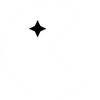Ever Wondered Why Patient Follow-Ups Slip Through the Cracks?
It’s not that your hospital staff doesn’t care—it’s often a lack of integrated systems. Your scheduling tool doesn’t talk to your follow-up system. Your billing software isn’t synced with your communication tools. The result? Missed opportunities, frustrated patients, and overwhelmed staff.
That’s exactly where CRM (Customer Relationship Management) software comes in. When integrated with hospital management software (HMS), it forms a unified platform that bridges the gap between clinical operations and patient engagement.
What is Healthcare CRM?
A healthcare CRM is a digital tool that manages and nurtures patient relationships. It stores patient history, tracks communication, sends reminders, and helps personalize care experiences.
Think of it as a smart assistant that remembers every patient’s last visit, follow-up schedule, service preferences, and communication history—at your fingertips.
What Is Hospital Management Software?
Hospital Management Software is the central operating system of a hospital. It handles:
- Appointment scheduling
- Medical records
- Staff assignments
- Billing and invoicing
- Pharmacy and lab integrations
While it handles operations, it often lacks the personalized communication layer. That’s where CRM adds value.
How CRM Integrates with Hospital Management Software
The integration of CRM with HMS creates a closed-loop system, meaning every touchpoint with the patient is recorded, tracked, and acted on.
Here’s How It Works:
- Data Sync: Patient details from the HMS automatically populate the CRM.
- Smart Follow-Ups: CRM tracks appointment history and sends reminders.
- Customized Campaigns: Segment patients based on treatment type or age group.
- Feedback Loops: Post-treatment surveys and reviews are automatically triggered.
- Billing Transparency: CRM updates patients with invoice statuses or payment reminders using HMS data.
Certainly, when these systems work together, you get fewer errors, more engaged patients, and a stronger brand reputation.
Key Benefits of CRM-HMS Integration
For Hospitals:
- Unified patient profiles
- Reduced admin workload
- Real-time notifications for follow-ups and missed appointments
- Centralized dashboard for insights across departments
For Patients:
- Seamless booking and communication
- Personalized reminders via SMS/email
- Better transparency in services and billing
- Consistent, high-quality experience across channels
Common CRM Features That Enhance HMS
- Patient Relationship Management Software
- Automated Messaging & Email Tools
- Patient Segmentation & Tagging
- Referral Tracking & Analytics
- Feedback & Survey Automation
- Marketing Campaigns Based on Health Data
Above all, CRM isn’t just a sales tool—it’s a healthcare experience enhancer.
Use Cases in Real Hospitals
Case 1: Multispecialty Clinic
CRM segments patients by department and sends custom reminders for follow-up visits, reducing no-shows by 35%.
Case 2: Dental Chain
CRM tracks patient birthdays and sends offers for check-ups or cleanings. Result? Increased retention and recurring visits.
Case 3: Diagnostic Center
Integrated CRM + HMS notifies patients of lab report readiness, schedules calls with doctors, and improves trust.
Technical Integration Essentials
When selecting a CRM to integrate with HMS, ensure it supports:
- HL7 or FHIR data protocols
- Two-way data sync (from HMS to CRM and vice versa)
- Role-based access control
- HIPAA/GDPR compliance
- Mobile and desktop accessibility
Most importantly, work with vendors like Code Wizard that offer custom healthcare software solutions tailored to your workflow.
FAQ
1: Why should hospitals integrate CRM with their HMS?
It ensures better coordination between departments and improves patient communication, reducing errors and delays.
2: Can a CRM help reduce appointment no-shows?
Absolutely. Automated reminders, follow-up messages, and personalization lead to higher engagement and reduced no-shows.
3: Will CRM integration require data migration?
In most cases, yes. But with proper planning and vendor support, this is a one-time setup that pays off in the long run.
4: What if my hospital uses multiple systems?
Choose a CRM that integrates with existing hospital IT management systems, or opt for a unified platform like Redox. Use code-wizard’s expertise in integrating with such platforms.
5: Is healthcare CRM only useful for large hospitals?
Not at all. Even small clinics benefit from automation, personalized communication, and better patient retention.
Final Thoughts
Hospital management software takes care of operations. CRM ensures that patients never feel like just another number. Together, they build a system where efficiency meets empathy.
Want a CRM that speaks the language of your hospital management software?
Visit healthcare.code-wizard.ai, or contact us today.